It is your responsibility to print out an I-94 each time you enter the United States
Step 1: Go to the following website: https://i94.cbp.dhs.gov
Step 2: After reading the information, click on YES and hit SUBMIT
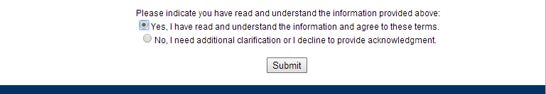
Step 3: Complete the required data fields. Information must be entered as it appears in the travel document used to enter the United States.
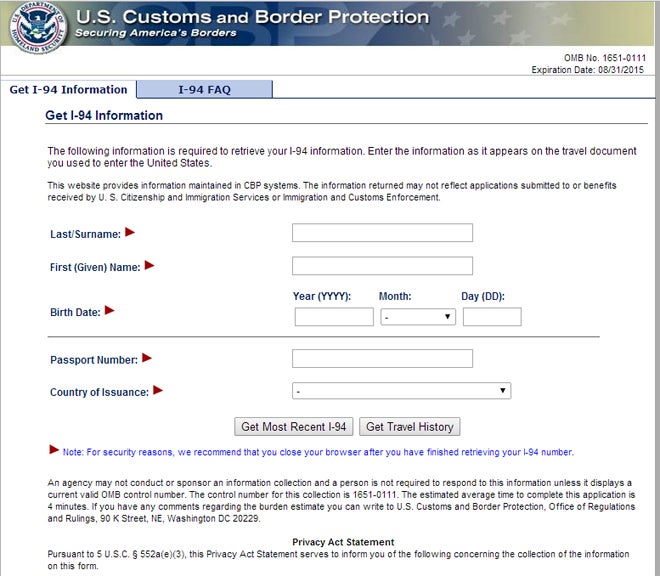
Step 4: Click on Get Most Recent I-94
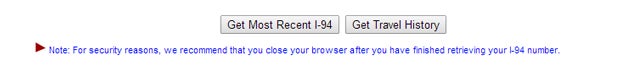
Step 5: If the information submitted matches a valid entry in the I-94 database, click on PRINT
If a record is not found, you may revise your information in the previous screen, and resubmit your request
If you continue to see the following message: I-94 Information: Not Found, contact a local Customs & Border Protection (CBP) Deferred Inspection Site to have his or her admission corrected. Be sure to bring all of the following documents with you:
- I-20, passport
- previous I-94
- travel itinerary
- airline ticket
- boarding pass.
