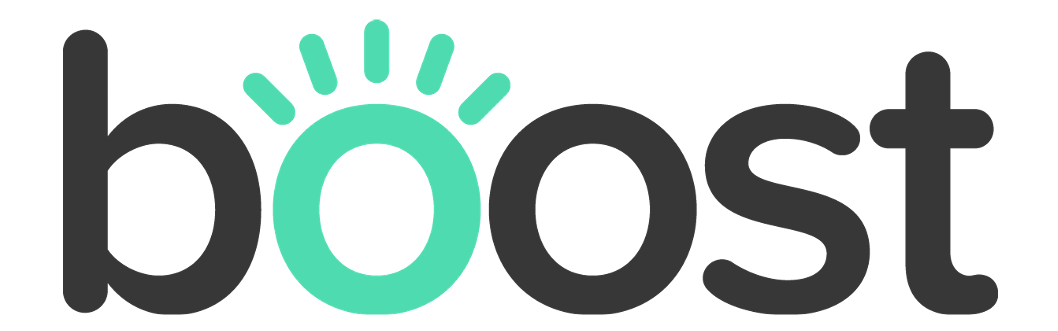Configuring the employee meal plan in Boost :
- Download the Boost app (Boost: Mobile Food Ordering from Compass Group Canada, Ltd.)
- Create a Boost account using your Pitt email address and be sure to choose “University of Pittsburgh Johnstown” as your school.
- Under “Account,” choose “Payment methods”
- Choose “Add campus card.”
- You will be taken to the login screen for Pitt Passport.
- Once you successfully login, Boost will be synchronized with your employee meal plan.
Placing an employee meal exchange order via Boost:
- From the Boost home screen, choose the retail location from which you want to place your order. Each retail location has 2 options…choose the one with “Meal Exchange” at the end of the name.
- Select your meal and choose “Add to order.”
- When checking out click on “Payment method” and choose “Employee Meals” under “Campus Cards.”
To view the Meal Exchange menu, click here.
If you have any questions regarding Boost, contact Dannette Ickes, Chartwells Retail Manager, at 814-269-2019/dannette.ickes@compass-usa.com